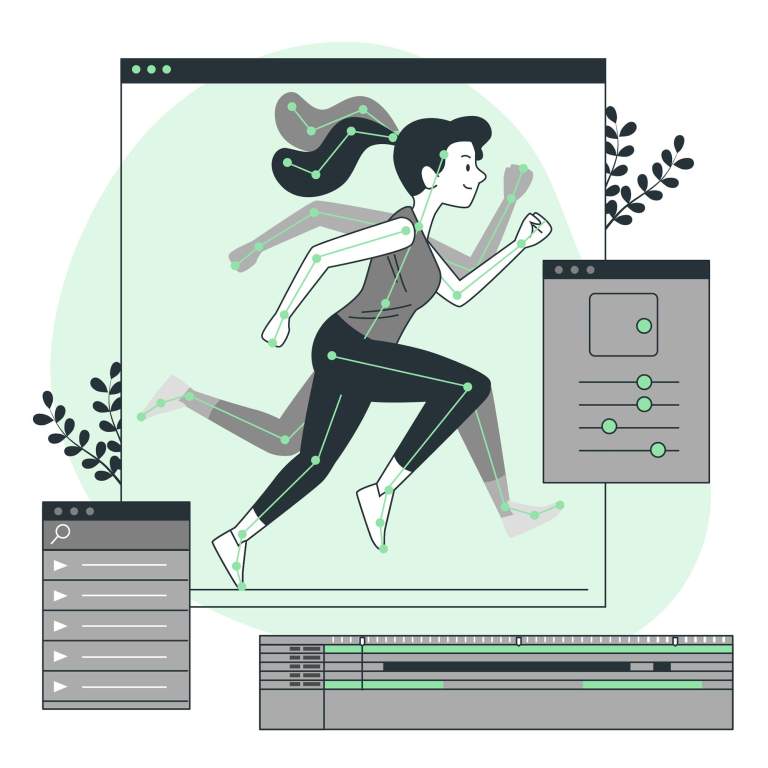So you don’t know how to use Microsoft Word? Is your internet browser a little rusty? Are you tired of people asking you to help them with their computer problems? Fear not! Here are fifteen easy ways for anyone to improve their computer skills, most of which are free and all of which are fun. With just a little time and effort, you’ll be an expert on everything from social media to multimedia presentations. And trust us – the world will be a better place for it. 😉
1- Get to know the basic parts of a computer.
The central processing unit (CPU), memory, storage, input devices and output devices make up the basic parts of a computer. Understanding what each component does will help you use your computer more effectively.
2- Learn how to use a word processing program.
A word processing program is essential for creating documents such as letters, resumes and essays. Many word processing programs also offer features that can help you improve your writing, such as spell check and grammar check.
3- Become familiar with a spreadsheet program.
A spreadsheet program is useful for organizing data and performing calculations. Spreadsheet programs can also be used to create charts and graphs, which can be helpful for visualizing data.
4- Get acquainted with a presentation program.
A presentation program can be used to create slideshows for work or school. Presentation programs often include features that make it easy to add multimedia content, such as photos, videos and music.
5- Get to know a web browser.
A web browser is the software you use to access the internet. The most popular web browsers are Google Chrome, Mozilla Firefox, Microsoft Edge and Safari.
6- Learn how to search the internet effectively.
The internet is a vast source of information, but it can be difficult to find what you’re looking for if you don’t know how to search for it. Learning how to use keywords and Boolean operators (such as AND, OR and NOT) will help you find the information you need more quickly and easily.
7- Use social media wisely.
Social media can be a great way to stay connected with friends and family, but it’s important to use it wisely. Be thoughtful about what you post, and be respectful of other people’s opinions.
8- Know your way around a computer’s operating system.
Most computers use either Microsoft Windows or Apple macOS as their operating system. Each operating system has its own interface and set of features, so it’s important to know how to navigate your way around whichever one you’re using.
9- Keep your computer organized.
Having a well-organized computer will help you find the files and programs you need more quickly and easily. Create folders to store your documents, and use file names that are descriptive and easy to remember.
10- Keep your computer up-to-date.
It’s important to keep your computer’s software up-to-date in order to protect it from security threats and other vulnerabilities. Many software programs will prompt you to install updates automatically, but you can also check for updates manually.
11- Back up your data.
Backing up your data is important in case your computer crashes or becomes infected with a virus. There are several ways you can back up your data, such as using an external hard drive or cloud storage service.
12- Learn how to troubleshoot common computer problems.
Computers can be finicky, and sometimes things will go wrong. Learning how to troubleshoot common problems, such as a frozen screen or error messages, can save you a lot of frustration.
13- Be cautious about clicking on links.
Malicious software, or malware, can be spread through email attachments and websites that look legitimate but are actually fake. Be cautious about clicking on links, even if they come from people you know, and never open an attachment from someone you don’t know.
14- Use strong passwords.
Using strong passwords is one of the best ways to protect your accounts from being hacked. A strong password should be at least 8 characters long and should include a mix of uppercase and lowercase letters, numbers and symbols.
15- Be aware of scams.
There are a variety of scams that target computer users, such as phishing scams, which try to trick you into revealing your personal information. Be aware of these scams and don’t respond to any emails or pop-ups that look suspicious.
Conclusion
In conclusion, knowing the basic parts of a computer and how to use common word processing and spreadsheet programs can be extremely helpful in both your personal and professional life. We hope you found this information useful and that it will help you take advantage of all the amazing things computers have to offer. Are there any specific topics you would like us to cover in future blog posts? Let us know in the comments!